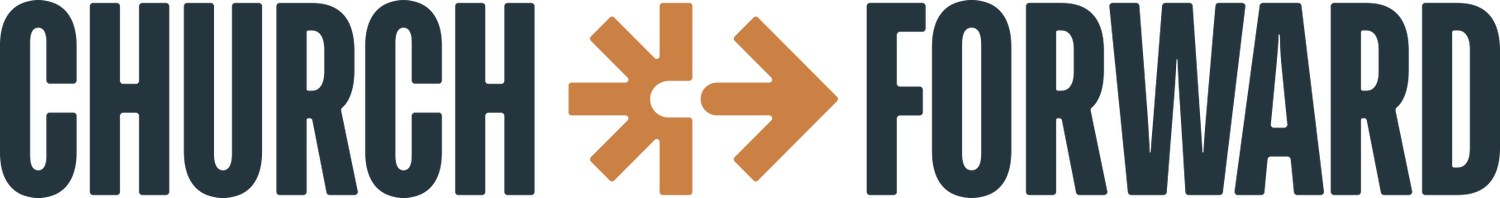Give Online
Every church partnering together for the Gospel.
Help with giving
-
Online
Give online by visiting churchforward.org and selecting “Give Online Through Church Center” at the topMail
Print and complete the Record of Contribution form and make checks payable to KNCSB. All gifts without a designation will be directed to the Cooperative Program.Mail to:
KNCSB
5410 SW 7th Street
Topeka, KS 66606 -
Although Church Forward does not require a certain giving percentage, NAMB recommends churches donate 6% of their monthly income to the state convention and 4% to their local association. Church Forward believes in church autonomy and is thankful for all contributions towards the work of local and state missions. If your church would like to discuss how to begin cooperating with Church Forward, please contact Executive Director David Manner (dmanner@kncsb.org).
-
Visit the Church Forward Giving page.
Enter your contribution amount and your account designation.
Enter your church’s email address (or the email address of the staff member making your church’s contribution)
Please use your full church name under “First Name” and your church’s city in parenthesis under the “Last Name”. For example, First Name: Capital City Church, Last Name: (Topeka). Please note that the email address you provide will be placed in the church profile and all giving receipts will be emailed to this address. If you have questions about this, please email Madisen Gillespie (mgillespie@kncsb.org).
Select “Continue” and proceed with payment information.
-
Use the online giving form to set up a recurring gift of any amount on a schedule of your choice. Under “Frequency” select “Regularly” and choose your start date and number of gifts.
After your initial contribution you will receive a prompt to create an account. From your account you can manage the date for recurring gifts.
-
Once your initial contribution has been made, you will receive a prompt to set up your account for faster giving. The Church Forward self-service portal, managed by Church Center, enables your church to manage your online giving.
To create an account:Enter the church email address you provided when making your first contribution and click “Get Code.”
Check your email for a one-time access code and enter it on the web page. You will then be taken to your dashboard.
Your dashboard allows you to update your giving, view your church’s giving history and change giving methods at any time.
-
Yes! Simply choose “Other” from the drop-down designations and specify the total amount. Once the donation is complete, please email Madisen Gillespie (mgillespie@kncsb.org) with your giving contribution and detail which special designations you wish to make and amount for each. We must have those details in order for your gift to be designated.
If giving by check, you can print, complete and mail the Record of Contribution form with your payment. -
Church Forward online giving, through Church Center, utilizes industry standards and best practice encryption. Information for recurring gifts is processed through a third party, which is accountable to the same security regulations as the banking industry. Learn more at https://www.planningcenter.com/security.
-
Absolutely! Please call the Church Forward office at 785-228-6800 and someone will be glad to help.